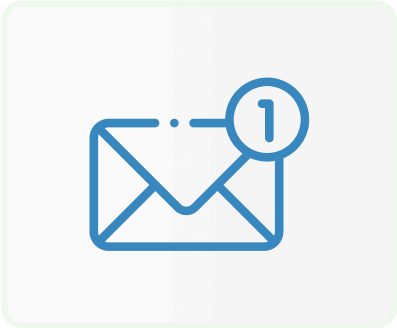Your Communication Resource Center
Consider our Templates feature as your centralized hub for crafting ideal communications. Design your message formats once, then access them whenever necessary. Whether you are composing a comprehensive email or a concise text, your templates are readily available. No more searching for optimal phrasing or sifting through old documents. Everything's right here in Growth Power Suite, accessible when you need it.